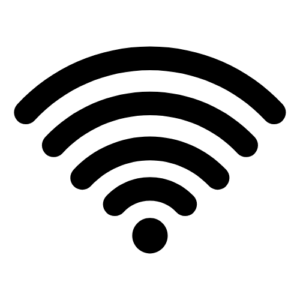Introduction
What year was it when you first got Wi-Fi in your house? Back in 2005, I had one small box in the corner of my three-storey townhouse in Newport. And back then, I seemed to get coverage even on the top floor.
Fast-forward to 20 years later, and what has happened to Wi-Fi performance? The capability of our internet connections and our data consumption are ever increasing, so why is it that at hoe Wi-Fi performance often feels like it’s getting worse and moving backwards? .
Supporting modern Wi-Fi remains the industry’s greatest challenge. As a customer you’re told by your broadband provider that you’re getting an upgrade to ultra-fast fibre and that should mean improved connectivity, right? Yes, that’s true, but it’s also more complicated than that. Read on for the full story…
The Evolution of Wi-Fi: From Horse and Cart to High-Powered Engines
Imagine the early days of Wi-Fi as the ‘horse and cart’ era.
This setup served its purpose for a simpler time when the demands on our internet were minimal – akin to a leisurely trot into town. Coverage was wide, much like the open roads and fields the horse and cart traversed, though the pace was leisurely.
Then Came the Motor Engine
As technology progressed, we introduced the motor engine, transforming carts into the first automobiles. Initially, these were simply upgraded carts, not fully designed to harness the engine’s power, leading to instability. Much like early Wi-Fi devices, they offered a glimpse into the future but couldn’t really deliver on stability or efficiency.
Today, Wi-Fi 6 and 7 represent the leap to high-powered engines in modern cars, designed for efficiency and speed. However, to fully experience this advancement, we must ensure our “vehicle” (our router and devices) is upgraded to handle this massive increase in power and capability.
Benefits and Limitations of Modern Wi-Fi
Let’s look at the key differences between Wi-Fi standards over the years and what it means today:
| WiFi Standard | WiFi 4 (802.11n) | WiFi 5 (802.11ac) | WiFi 6 (802.11ax) | WiFi 7 (802.11be) |
|---|---|---|---|---|
| Frequency | 2.4 GHz & 5 GHz | 5 GHz | 2.4 GHz & 5 GHz | 2.4 GHz, 5 GHz, & 6 GHz |
| Typical Coverage | Up to 70 Sq metres (indoors) | Up to 35 Sq metres (indoors) | Up to 30 Sq metres (indoors) | Up to 30 Sq metres (indoors) |
| Typical Download Speed | 5 Mbps | 25 Mbps | 45 Mbps | +1 Gbps |
| Typical Upload Speed | 1.50 Mbps | 5 Mbps | 10 Mbps | 500 Mbps |
| Application | Web browsing, Email, Streaming video | HD video streaming, Gaming | Higher efficiency IoT, Streaming, Gaming | Ultra-HD streaming, AR/VR, High-performance Gaming |
| Market Adoption | 2009 | 2014 | 2019 | 2024 – future |
| Apple Incorporation | First introduced in iPhone 4 (2010) | First introduced in iPhone 6 (2014) | First introduced in iPhone 11 (2019) | Expected in future iPhone models post-2024 |
**This table not only showcases the bandwidth enhancements with each WiFi generation, but also emphasises the nuanced trade-off regarding range—particularly with WiFi 6, where the quest for higher bandwidth slightly diminishes coverage.
The Noisy Neighbour Problem
There’s another crucial factor that has completely transformed our approach to Wi-Fi setup: the noisy neighbours.
Remember those lessons on radio waves in high school physics? Wi-Fi operates through extremely high-frequency radio waves. Although these frequencies are beyond our hearing range, the dramatic surge in the number of devices emitting signals has cluttered our airwaves like never before.
Let’s examine how the estimated total number of Wi-Fi devices contributing to the “noise” in a typical home environment has escalated over the past 20 years.
| Year | Average Number of Wi-Fi Devices in a Home | Typical Daily Data Download/Consumption | Total Number of Neighbour WiFi Devices Adding to Noise |
|---|---|---|---|
| 2005 | 1-2 | Less than 1GB | 3-6 |
| 2010 | 3-5 | 1-2GB | 9-15 |
| 2015 | 5-10 | 2-5GB | 15-30 |
| 2020 | 10-15 | 10-15GB | 30-45 |
| 2025 | 15-25* | 25-50GB* | 45-75* |
*Estimates for 2025 are based on predicted trends in Wi-Fi device proliferation and do not account for potential advancements in Wi-Fi technology that may mitigate interference.
We are all unwittingly adding to the noise, inadvertently impacting the stability of our neighbours’ connectivity.
Preparing Your Home for Future Connectivity
- Upgrade to Full Fibre: This is the only real long-term connectivity solution, future-proofing your home for at least the next 30 years and readying you for the planned 2025 PSTN switch-off in the UK. Sign up here.
- Upgrade to a Wi-Fi 6 Router: All full fibre packages with Country Connect include a WiFi 6 router as standard, ensuring you’re equipped with the latest in Wi-Fi technology.
- Experiment with Coverage: Enhance your home’s Wi-Fi coverage by adding modern Wi-Fi 6 mesh nodes, available for £50 each from us. Alternatively, opt for our fully managed Wi-Fi service at £9.99 per month, which includes up to 4 additional Wi-Fi 6 nodes and professional configuration and monitoring to guarantee full home coverage.
If you have any questions related to connectivity, we are here to help.